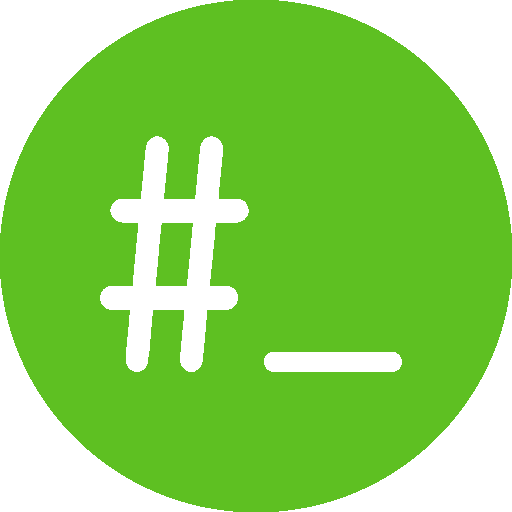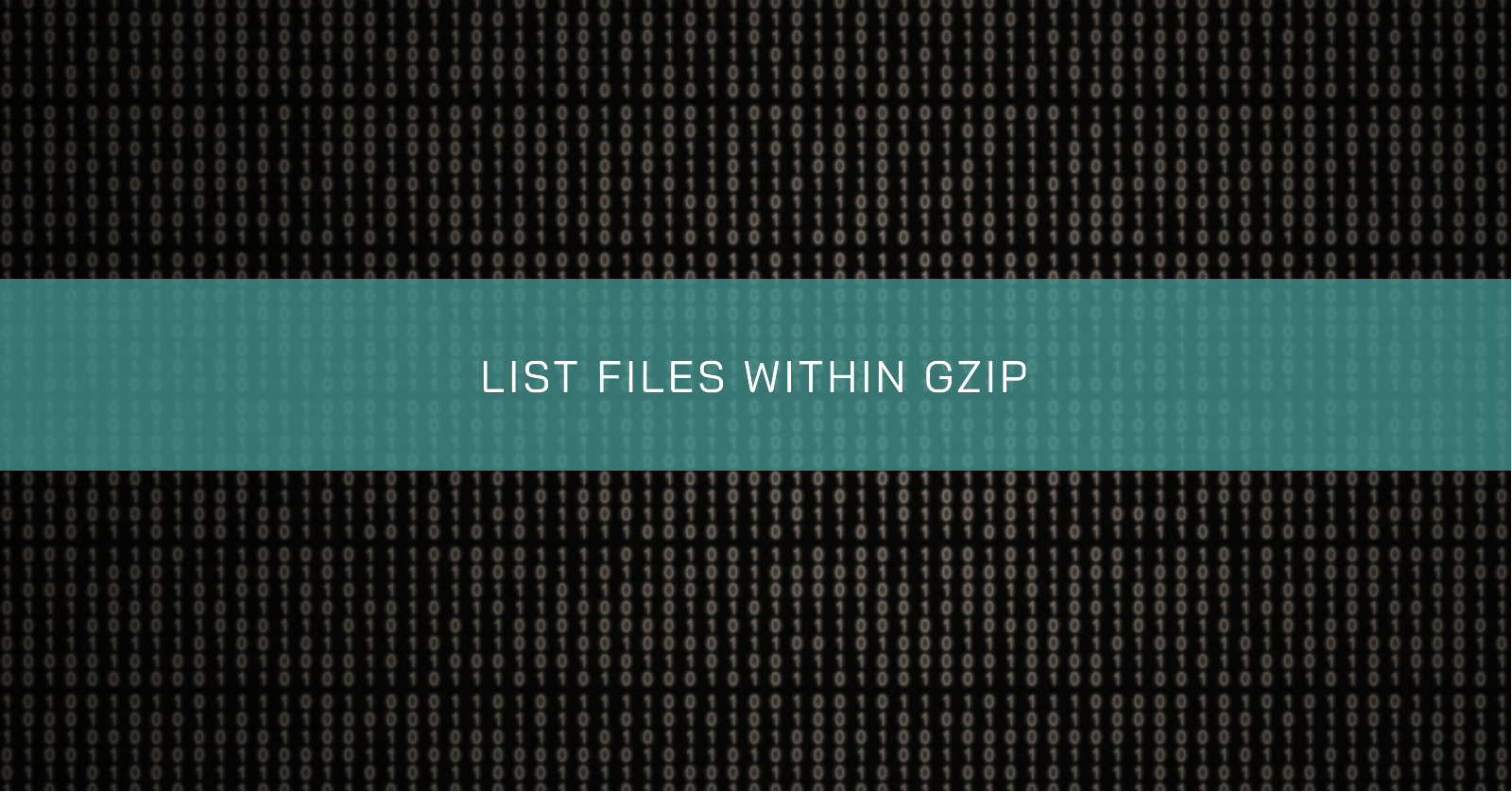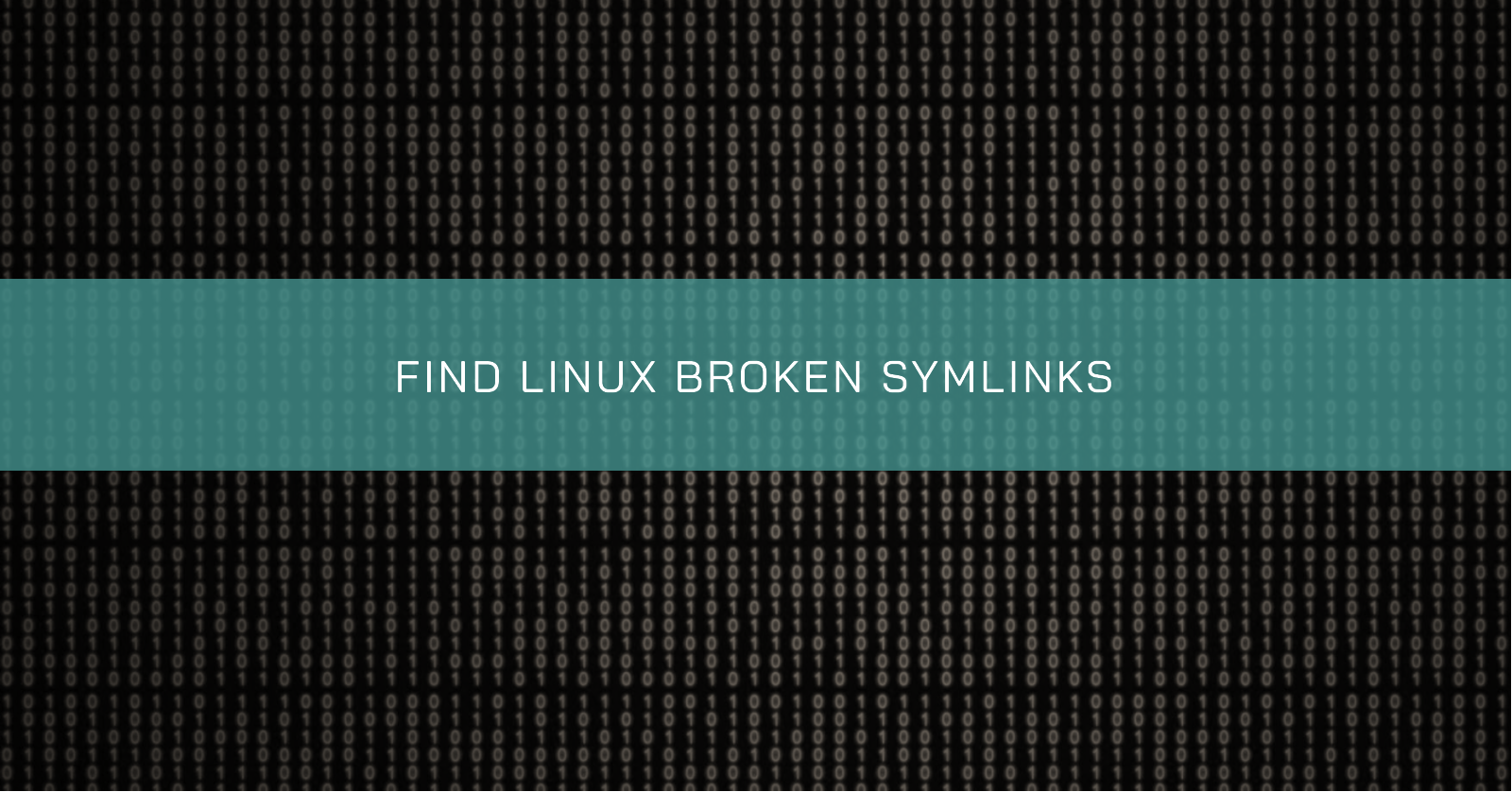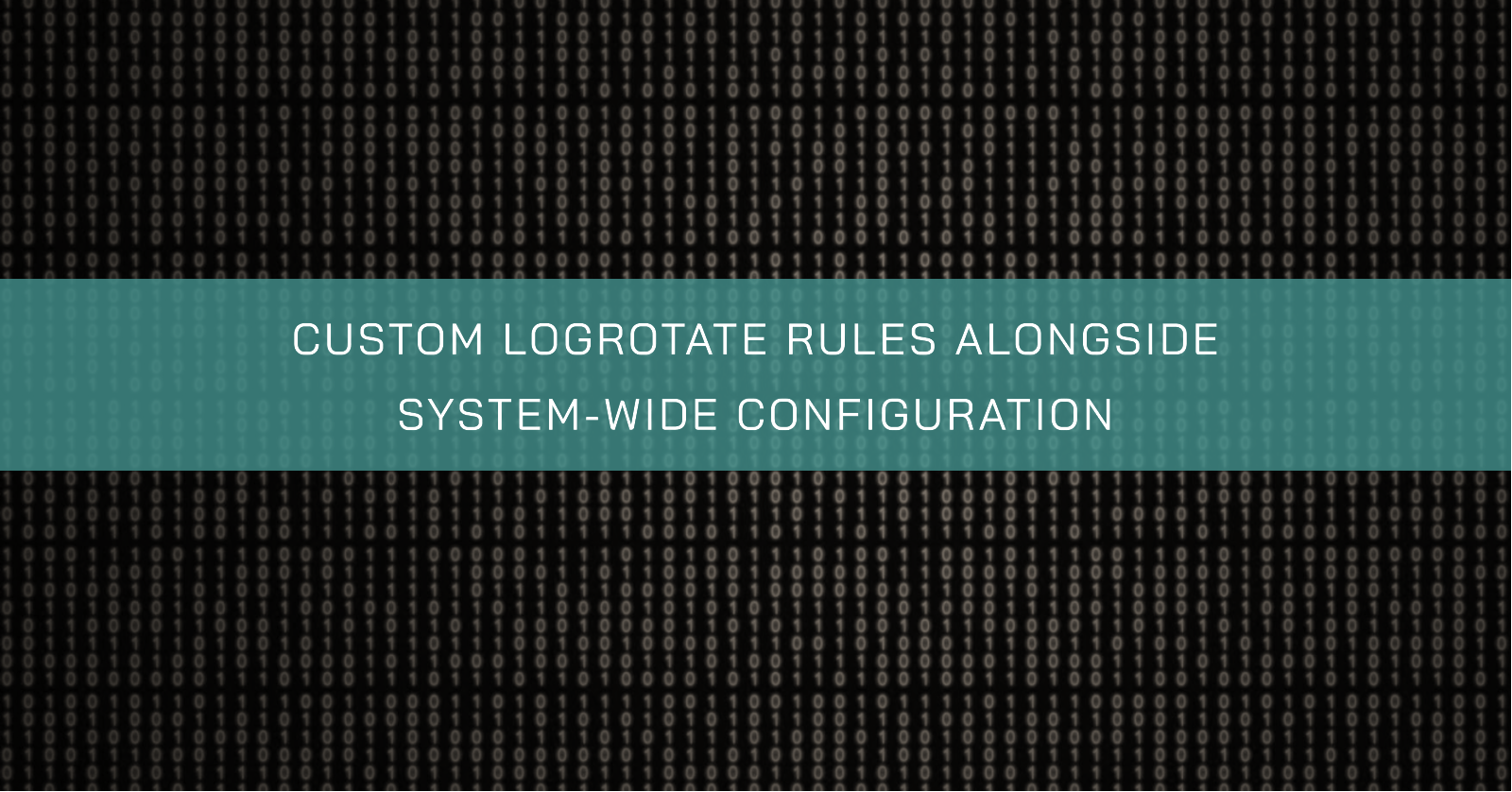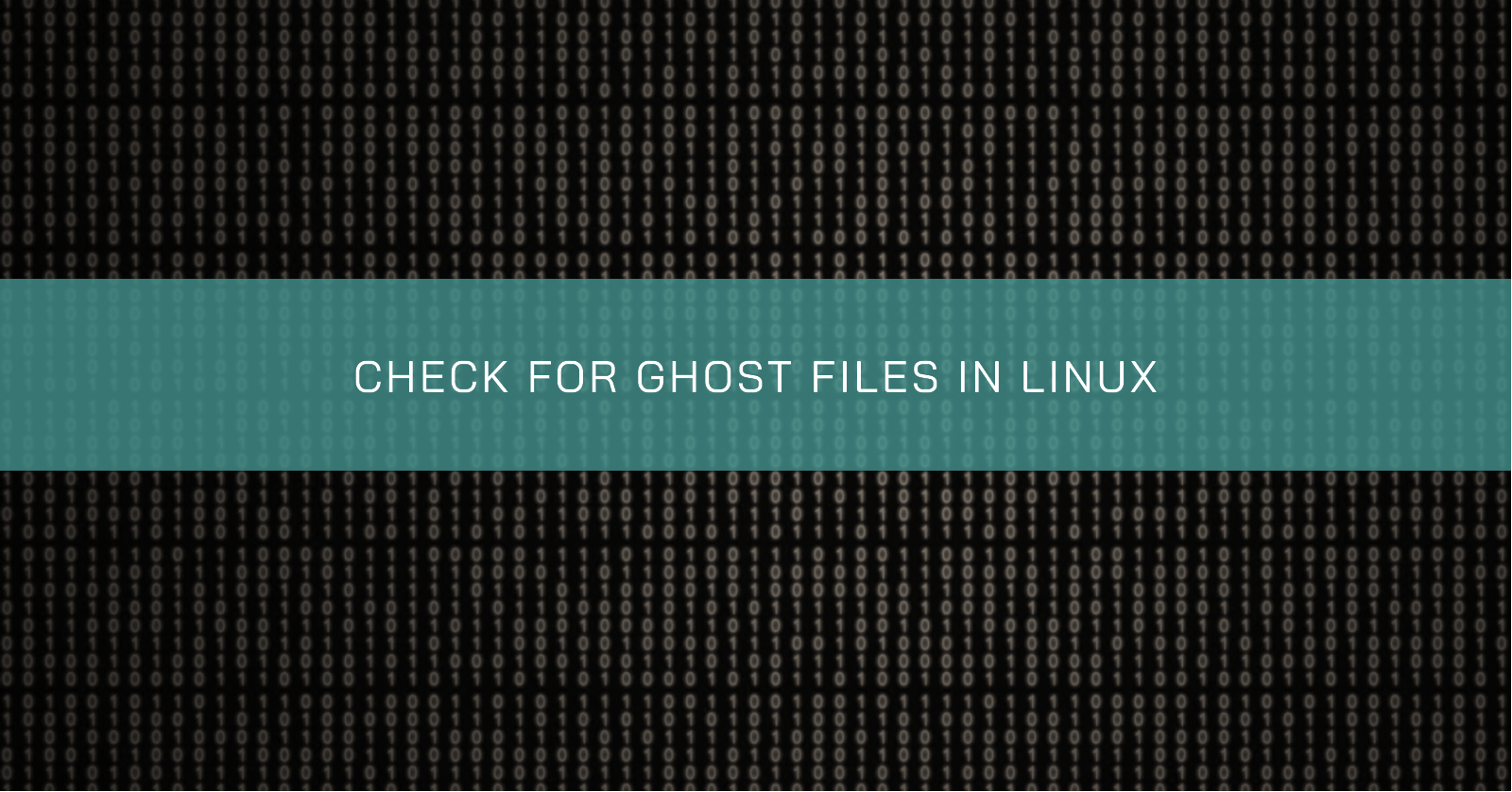LINUX, HOW TO FIND FILES BY AGE
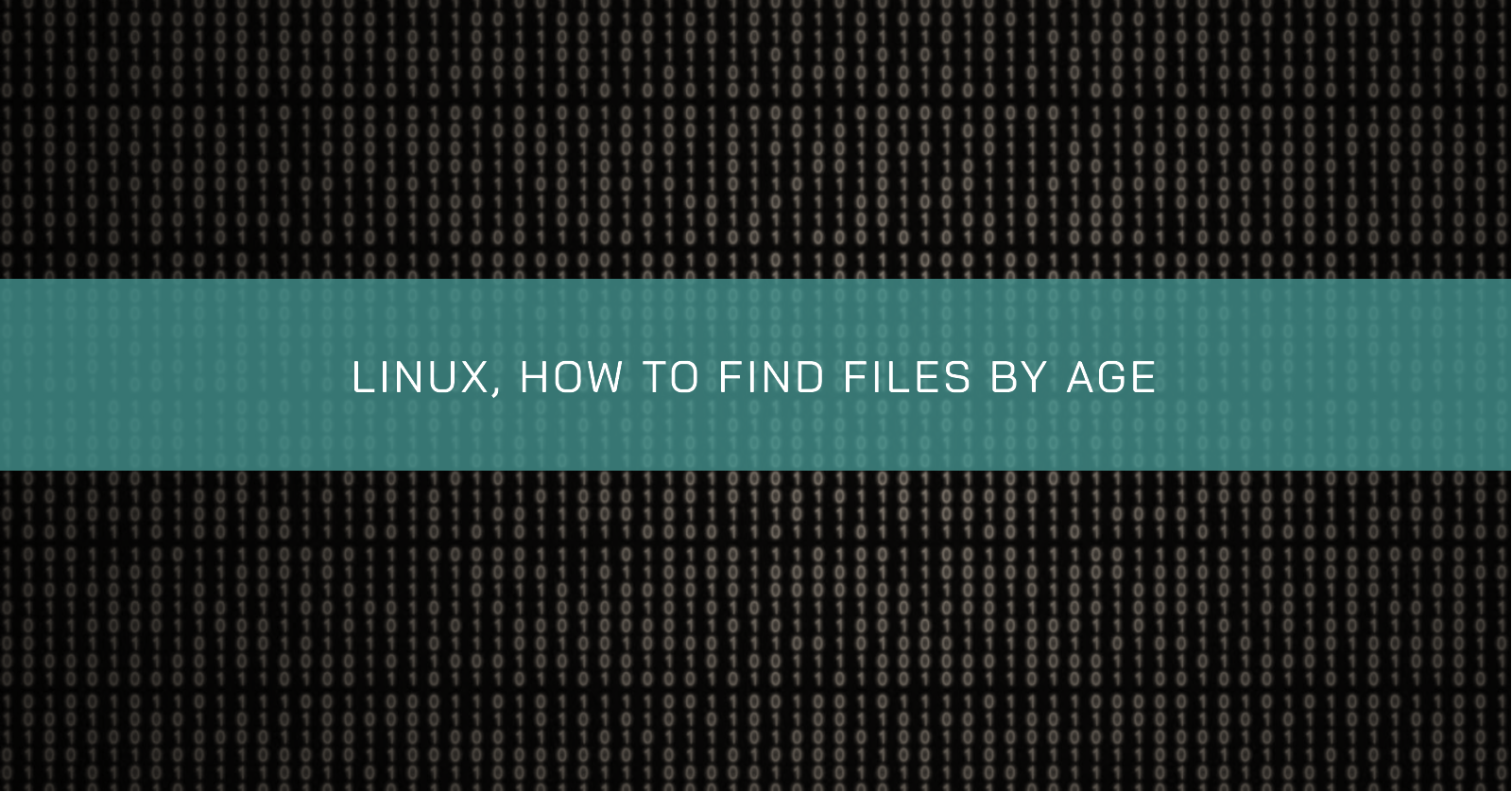
Contents
Find files by age
A while ago I needed to find old files in a Linux server. The find utility have the -mtime option to complete this task.
Here’s an example command:
find /path/to/directory -type f -mtime +730Running this command will list all the files in the specified directory (and its subdirectories) that are older than two years.
Let’s break down the command:
find /path/to/directory: Search recursively starting from the specified folder.-type f: This option specifies that we are looking for regular files (excluding directories and other special file types).-mtime +730: This option specifies the modification time of the files. The +730 means files older than 730 days (365 days x 2 years).
Note that the modification time of a file is based on the last time it was modified, including changes to its content, permissions, or ownership.
Conclusion
The find utility have several options and possibilities, always check the software manual pages with man find or online.