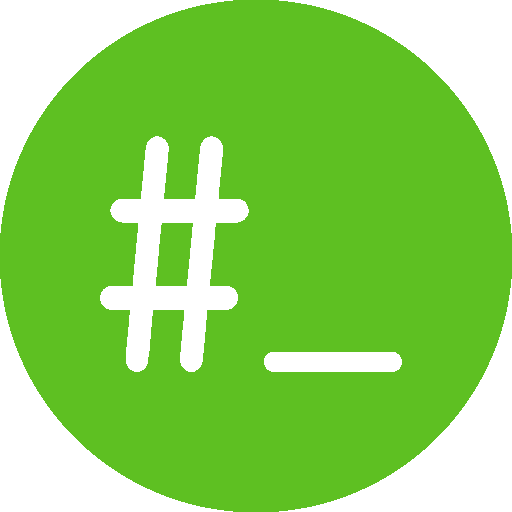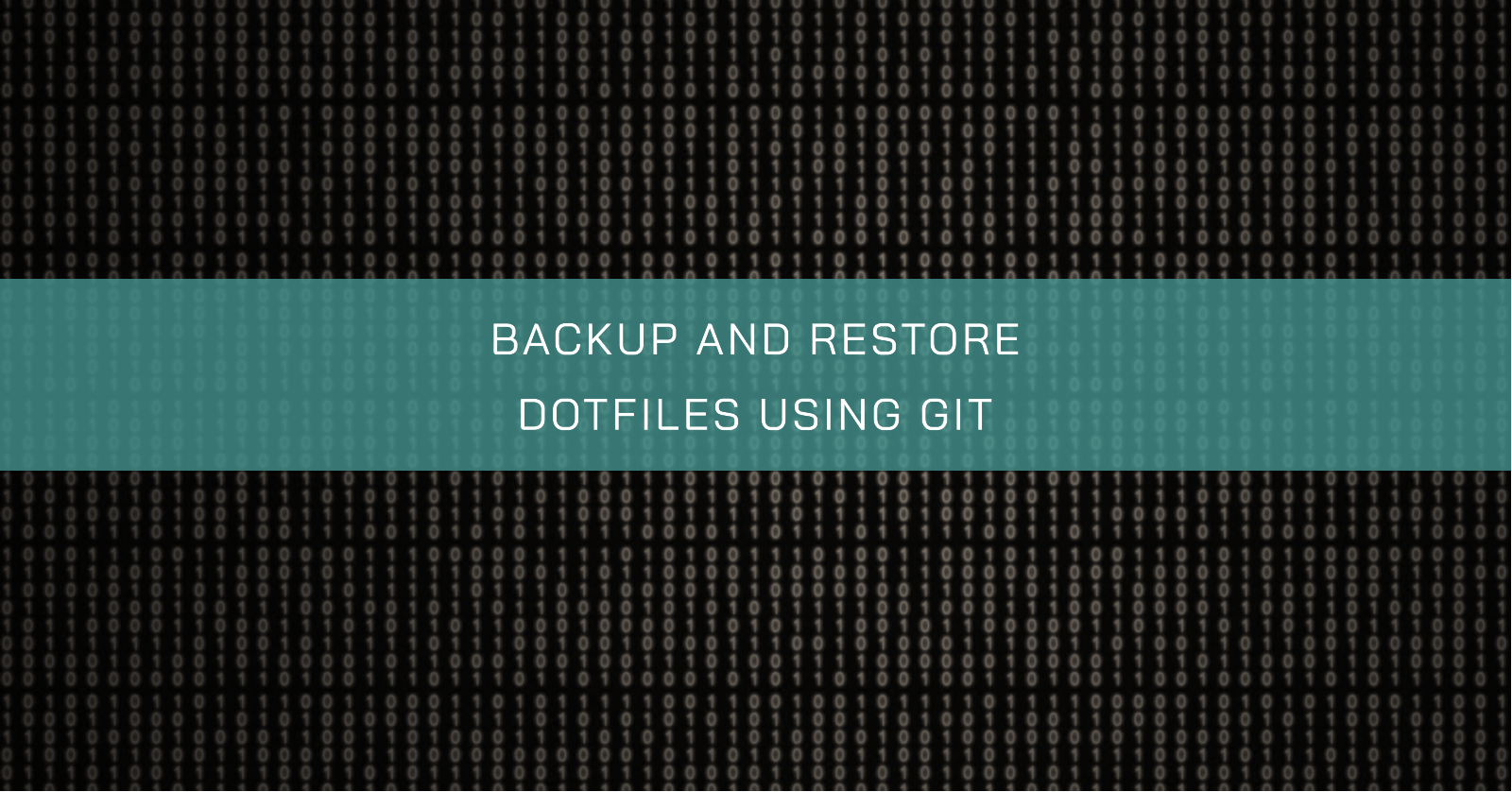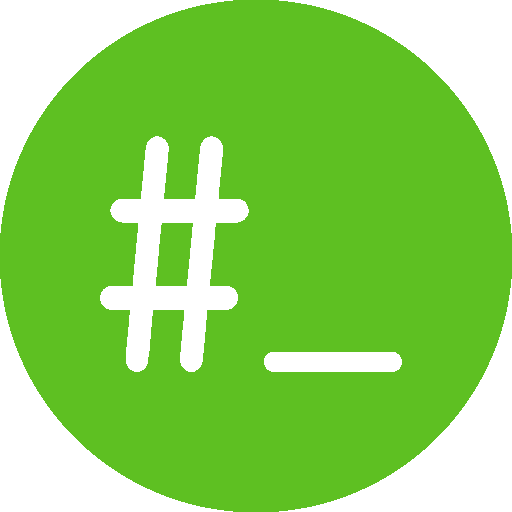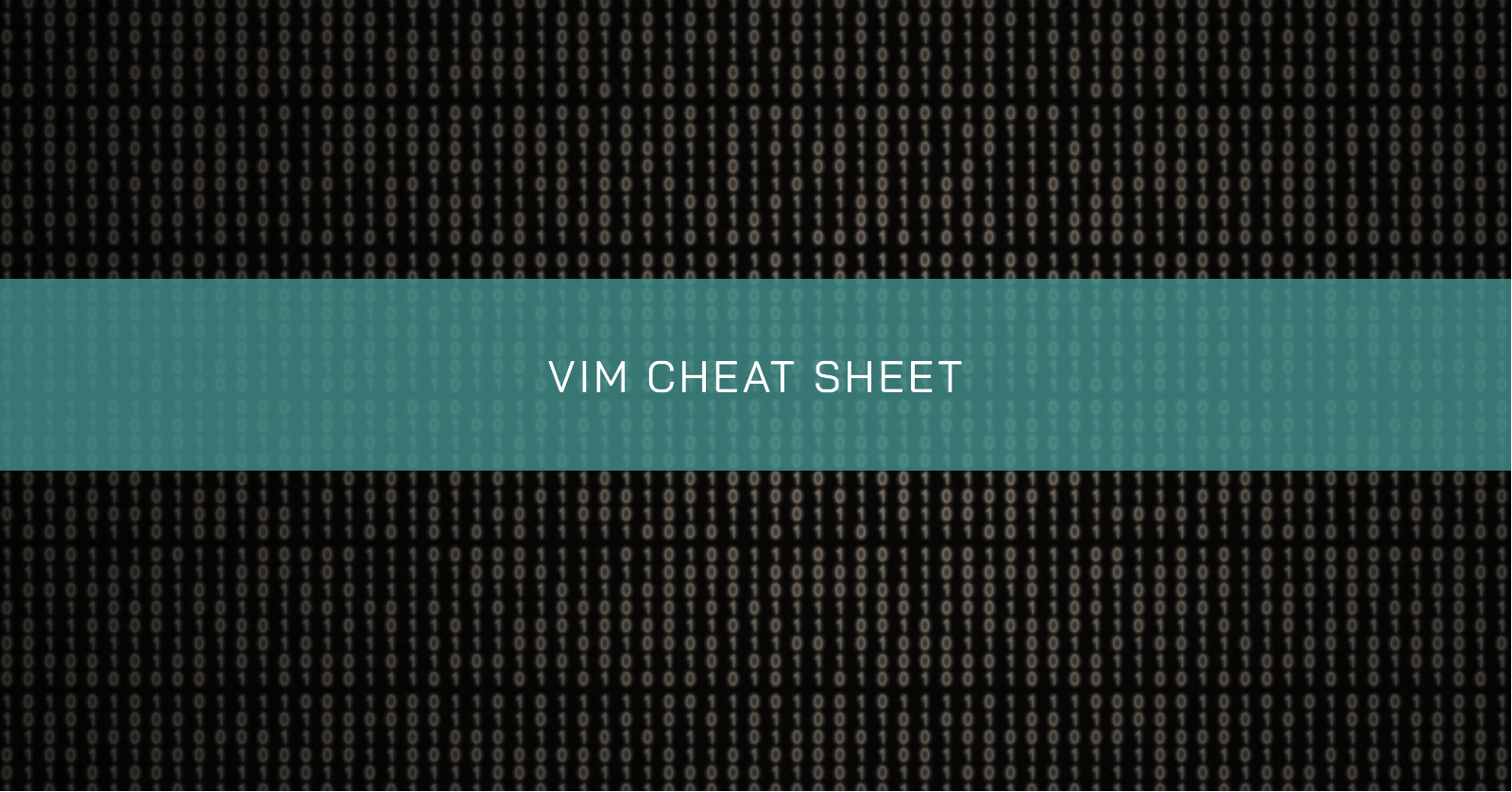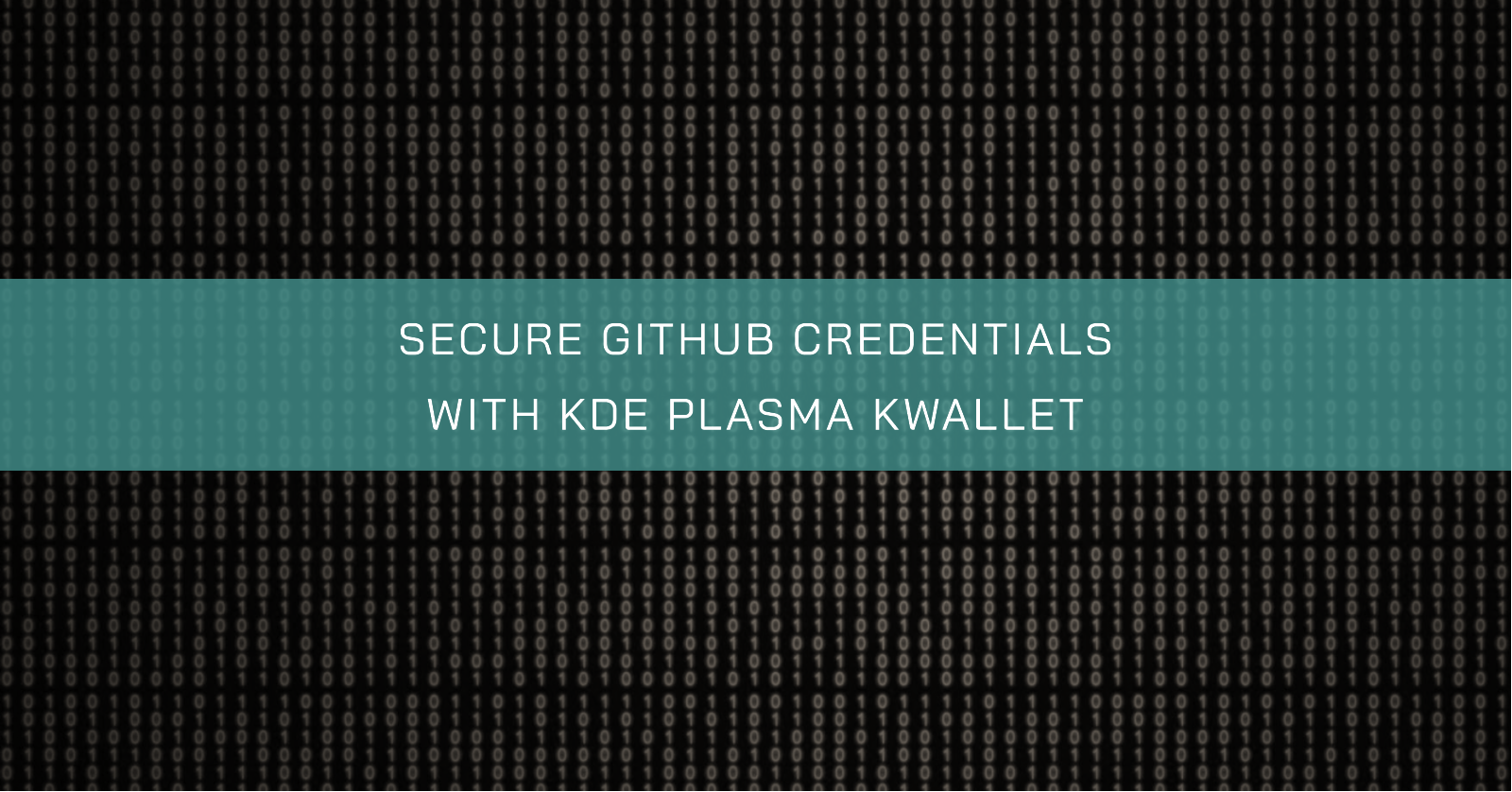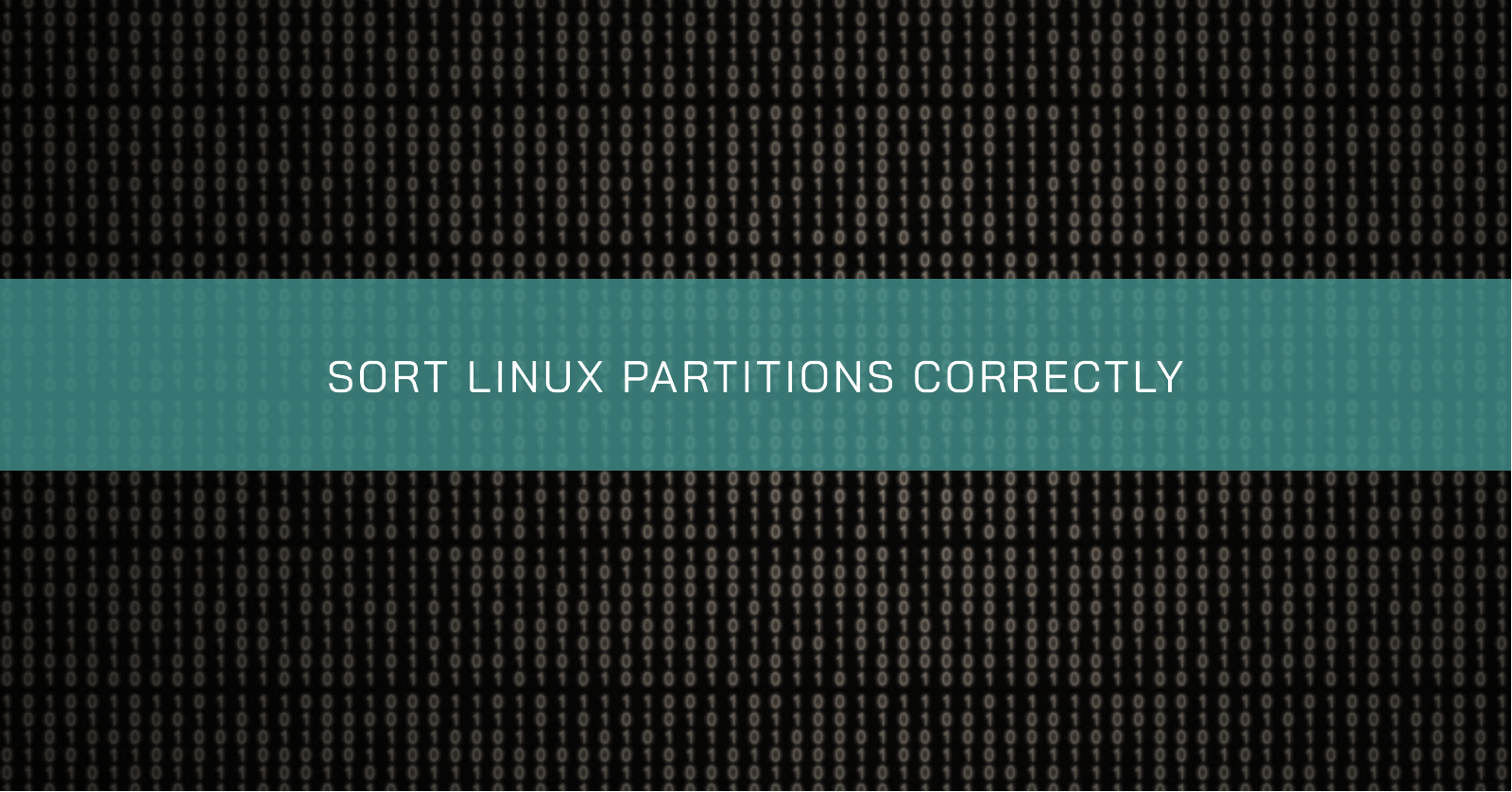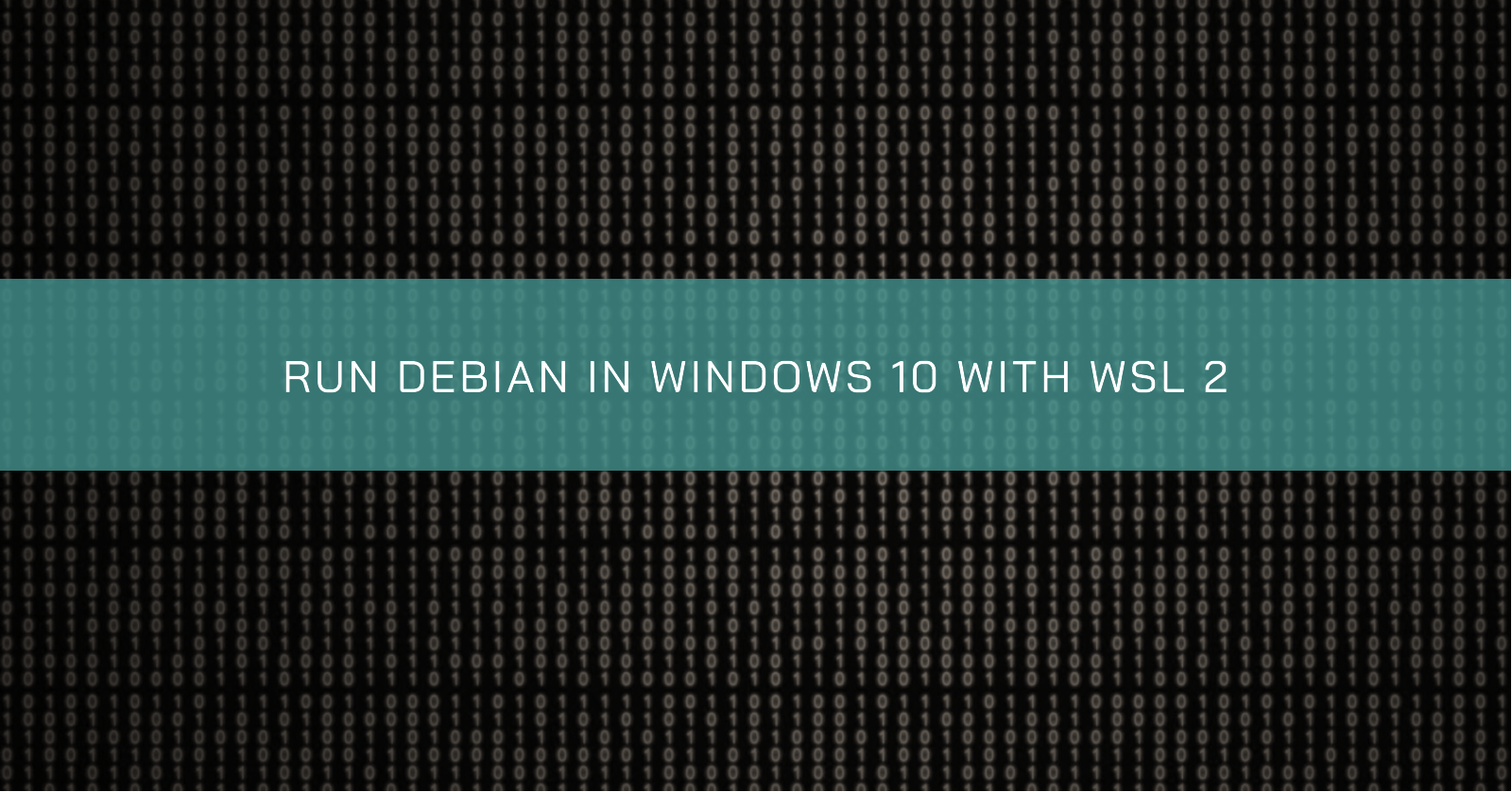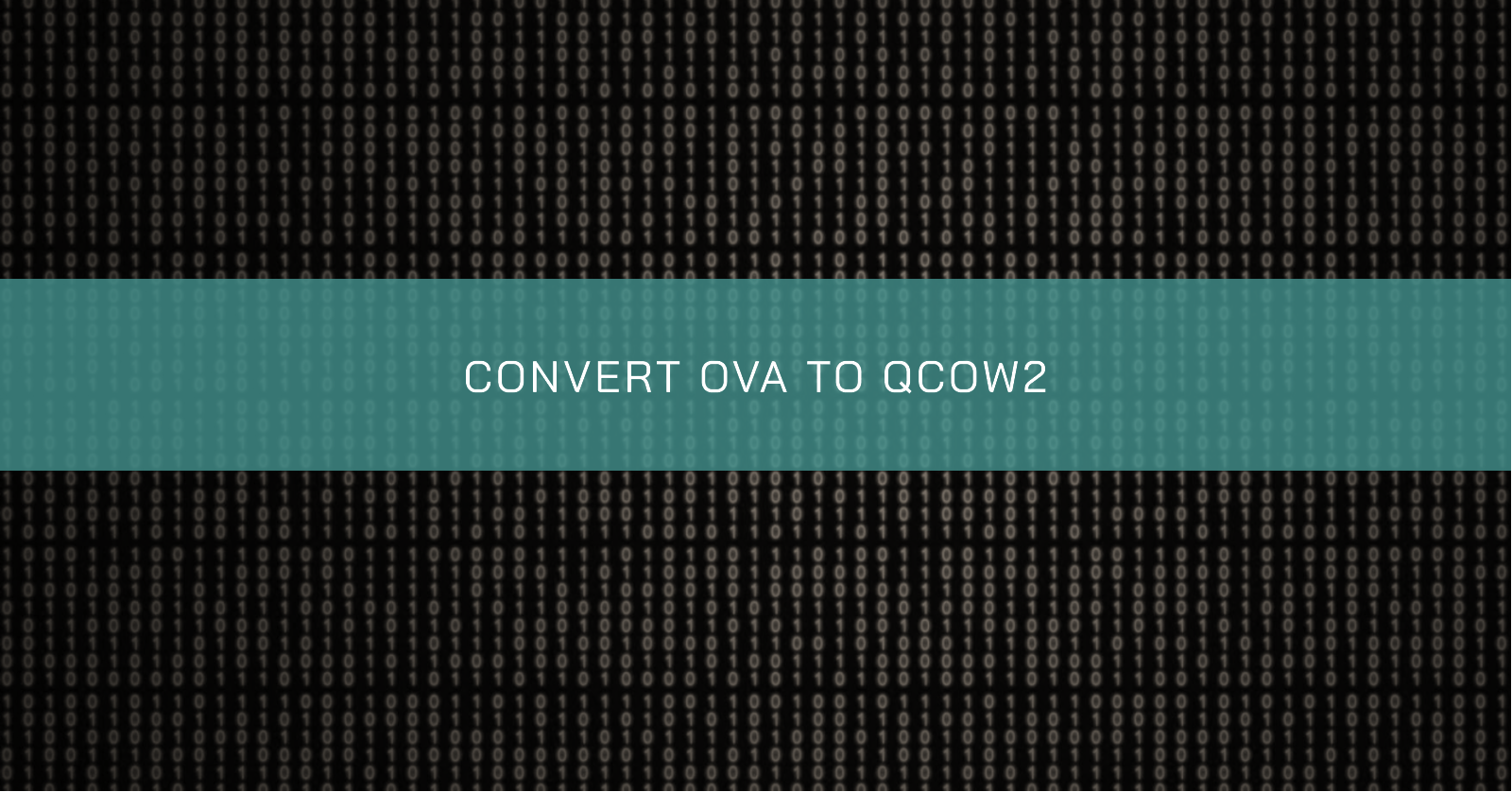IntroductionThis article is about how to back up dotfiles using Git. I will try to keep it short and straightforward.
I’m using Zsh as the shell in the examples, but another shell can be used. The commands below should be executed as a normal user in the /home directory.
Set up the repositoryCreate a local Git repository that will be used to track the dotfiles.
shell
git init $HOME/.dotfiles Prepare the environmentThe default behaviour of Git commands is to run inside the project folder using information stored at the <project>/.
IntroductionFor a long time, I ran away from Vim because it seemed very tricky and because there is a lot of simpler editors out there to work with. However, as it comes installed in most Linux distributions, I made this cheat sheet to help me understand how things work. I have discovered that is possible to be very productive with Vim 😃.
I’ll try to go straight to the point.
IntroductionHi and welcome to my blog!
KWallet is a KDE Plasma tool to store any credentials and secrets safely. It has an interface called KWallet Manager that allows one to manage credentials and secrets easily.
In this quick tutorial, I’ll show how to configure your KDE to store your GitHub credentials in KWallet. This guide was tested against openSUSE Tumbleweed but should work for most Linux distributions.
First, make sure to have ksshaskpass installed.
IntroductionHi and welcome to my blog! Here goes a quick tip on how to properly sort partitions number in Linux.
Let’s think that we had a disk /dev/sda with 4 partitions:
shell
/dev/sda1 /dev/sda2 /dev/sda3 /dev/sda4 Now, if we have to repartition our disk and delete /dev/sda2 and /dev/sda3 to make /dev/sda1 larger, occasionally you will end up with /dev/sda1 and /dev/sda4 when it should be only /dev/sda1 and /dev/sda2.
Hello and welcome to my blog.
We use Windows in our workstations at my current job (it was not my choice 🙊), but there are a lot of tasks that are easier to do in a Linux environment. Some days ago I needed to manipulate a huge CSV and just thought: “This would be a lot simple with cat, grep, sort, etc.”.
So, I remember that I have read something about running Linux inside Windows using WSL and, well, why not give it a try?
Hello! In this quick tutorial, I will show you how to convert an OVA file to a QCOW2.
A few days ago I have to install Windows in a virtual environment to test some stuff. Then, I found that Microsoft provides some test images officially at https://developer.microsoft.com/en-us/microsoft-edge/tools/vms/, but there are no images to use with KVM. So, what if it would be possible to convert some provided formats to a KVM-compatible format?