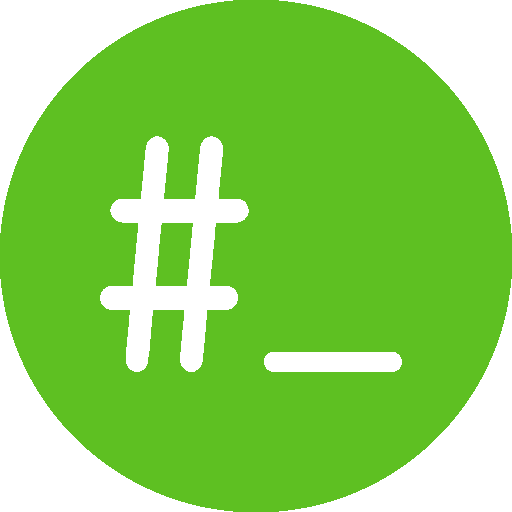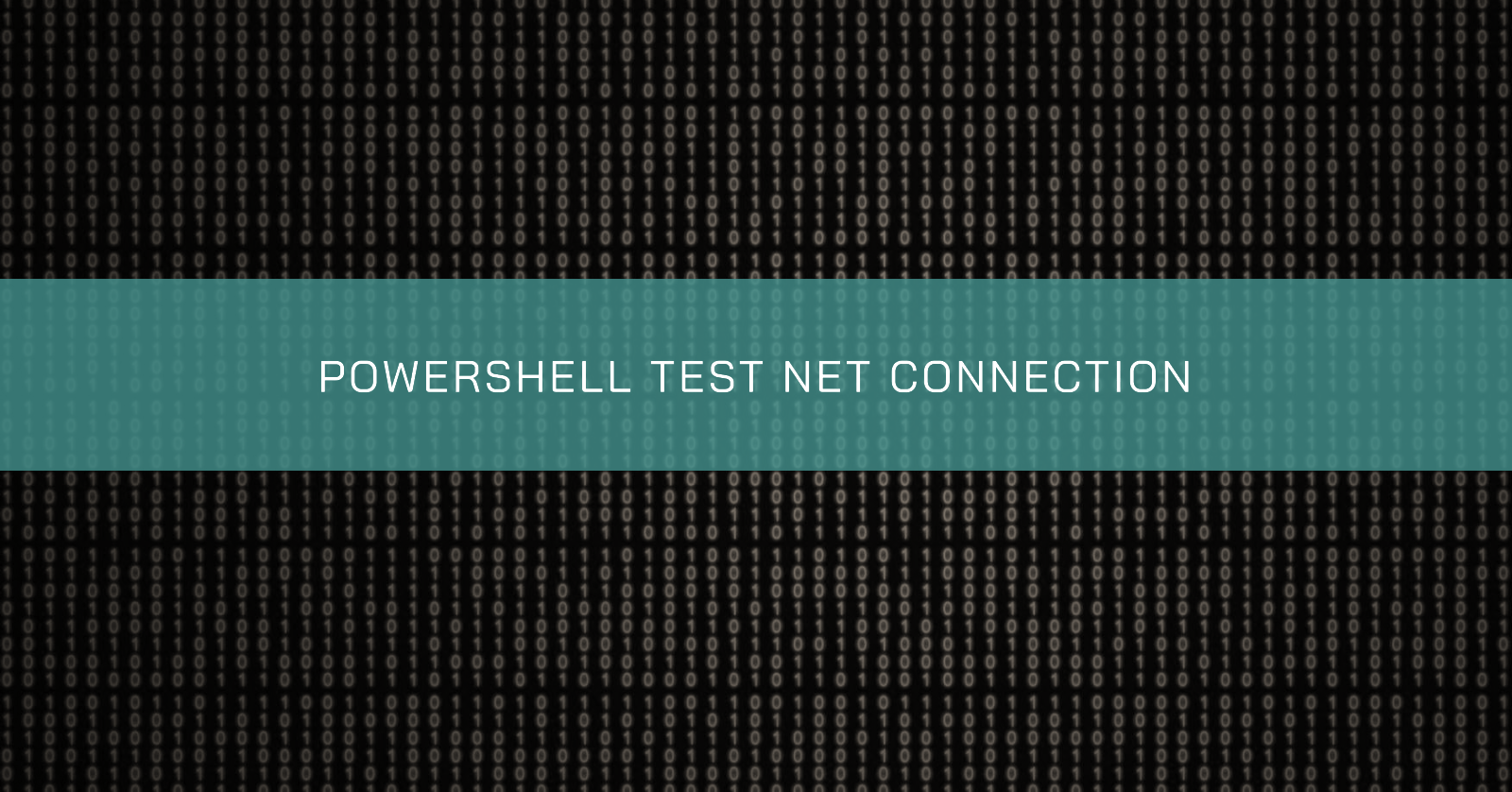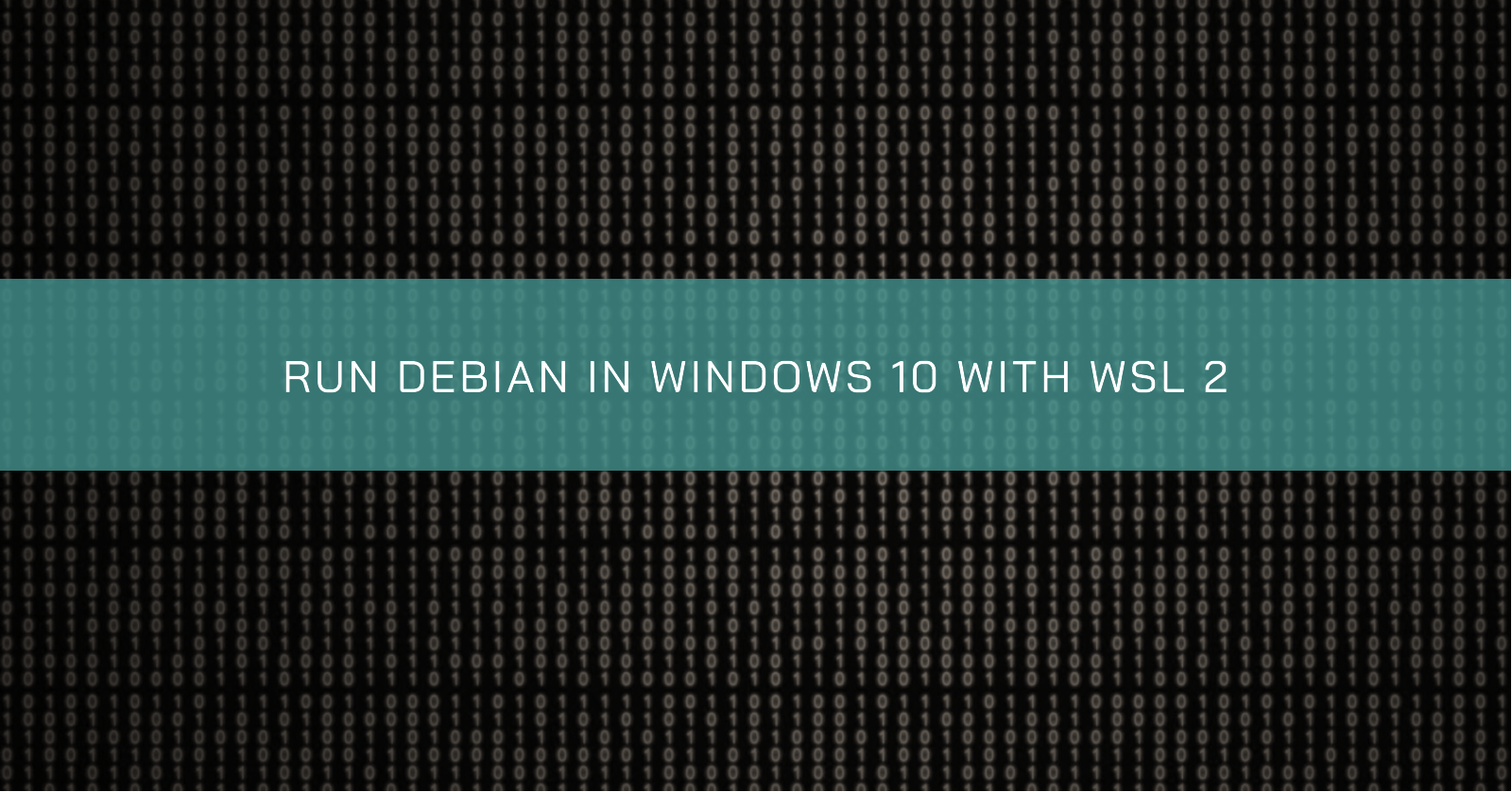POWERSHELL HANDLE FILE CONTENTS
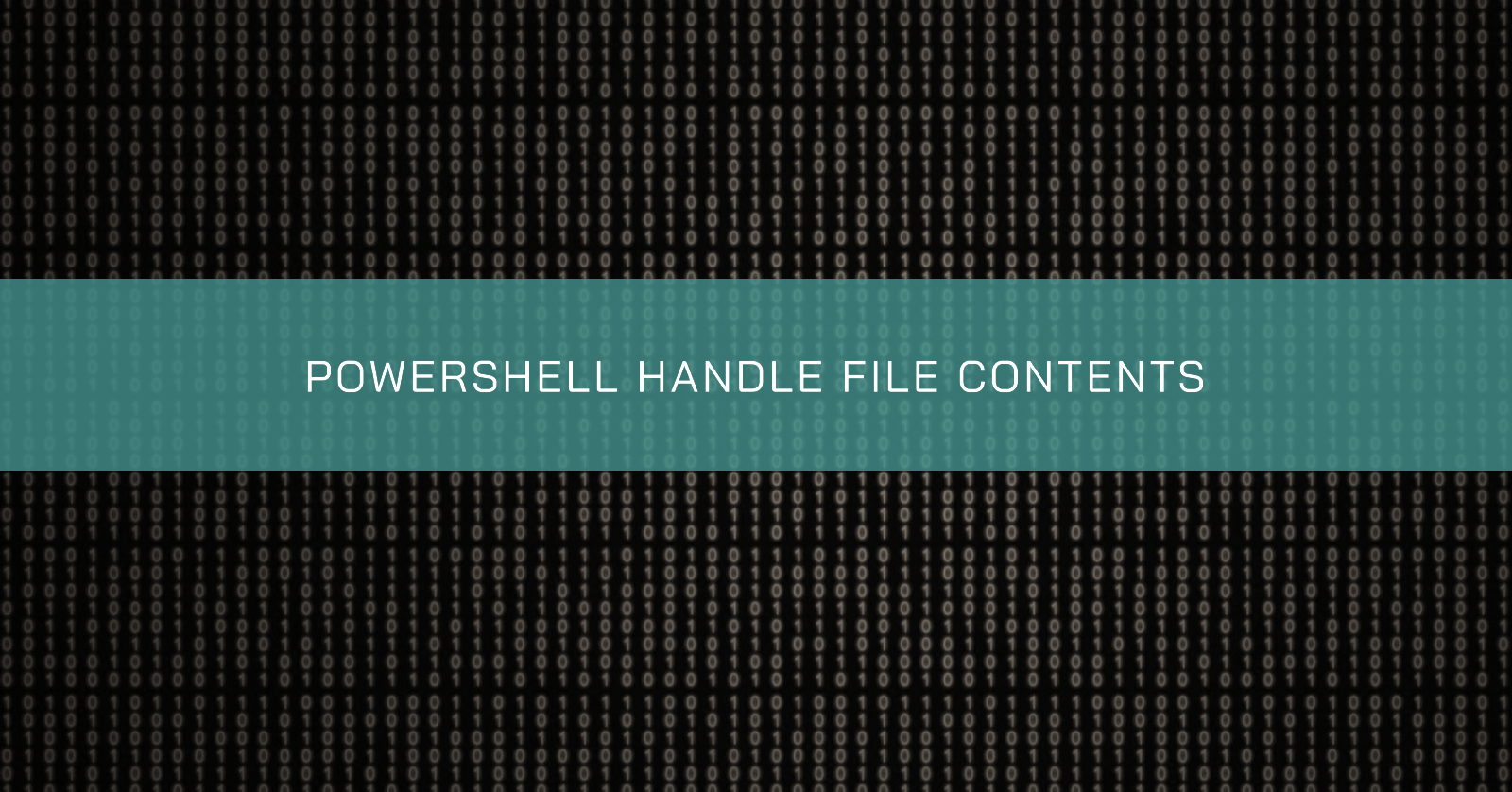
Contents
How to add contents to a file
To add contents to a file we can use the Add-Content cmdlet.
Add-Content -Path C:\path_to_destination_file "Content to be added"How to add the contents of a file to another file
To get a file contents we can use the Get-Content cmdlet.
Get-Content C:\file_to_source | Add-Content -Path C:\path_to_destination_fileNote
This is similar to use cat and redirection >> in the Unix world.
cat /file_to_source >> /path_to_destination_fileHow to combine the above two commands
Add-Content -Path C:\path_to_destination_file "Content to be added"; Get-Content C:\file_to_source | Add-Content -Path C:\path_to_destination_file