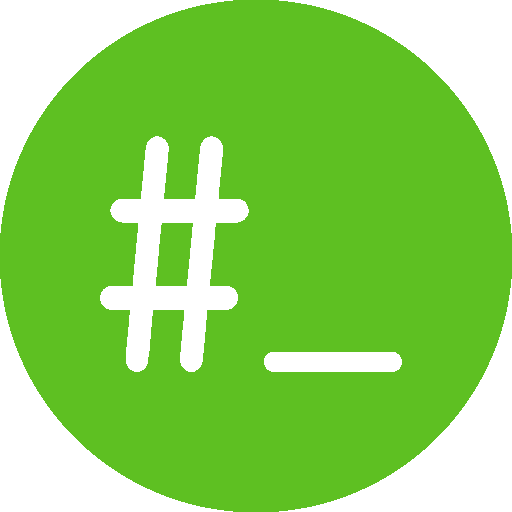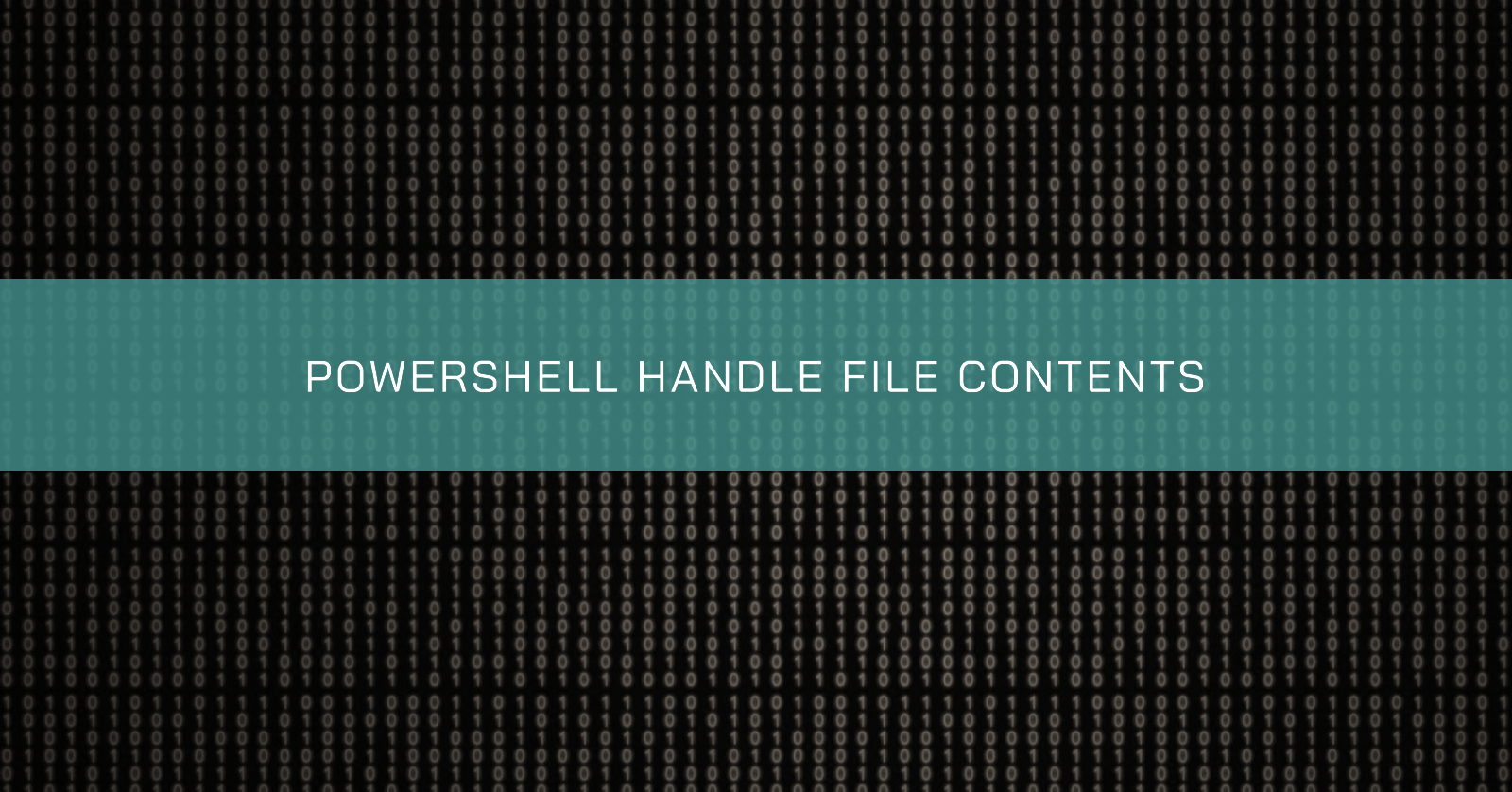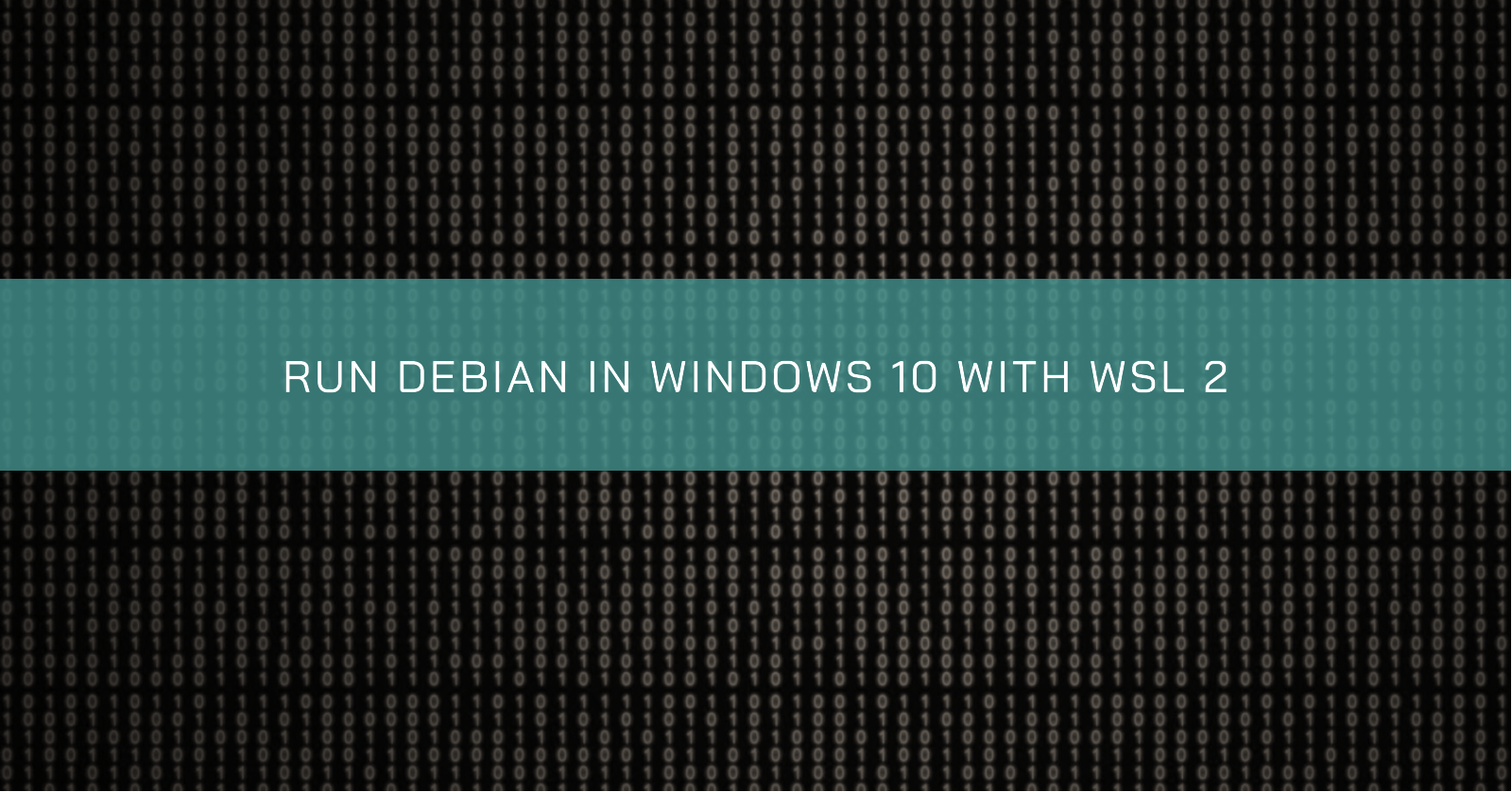POWERSHELL TEST NET CONNECTION
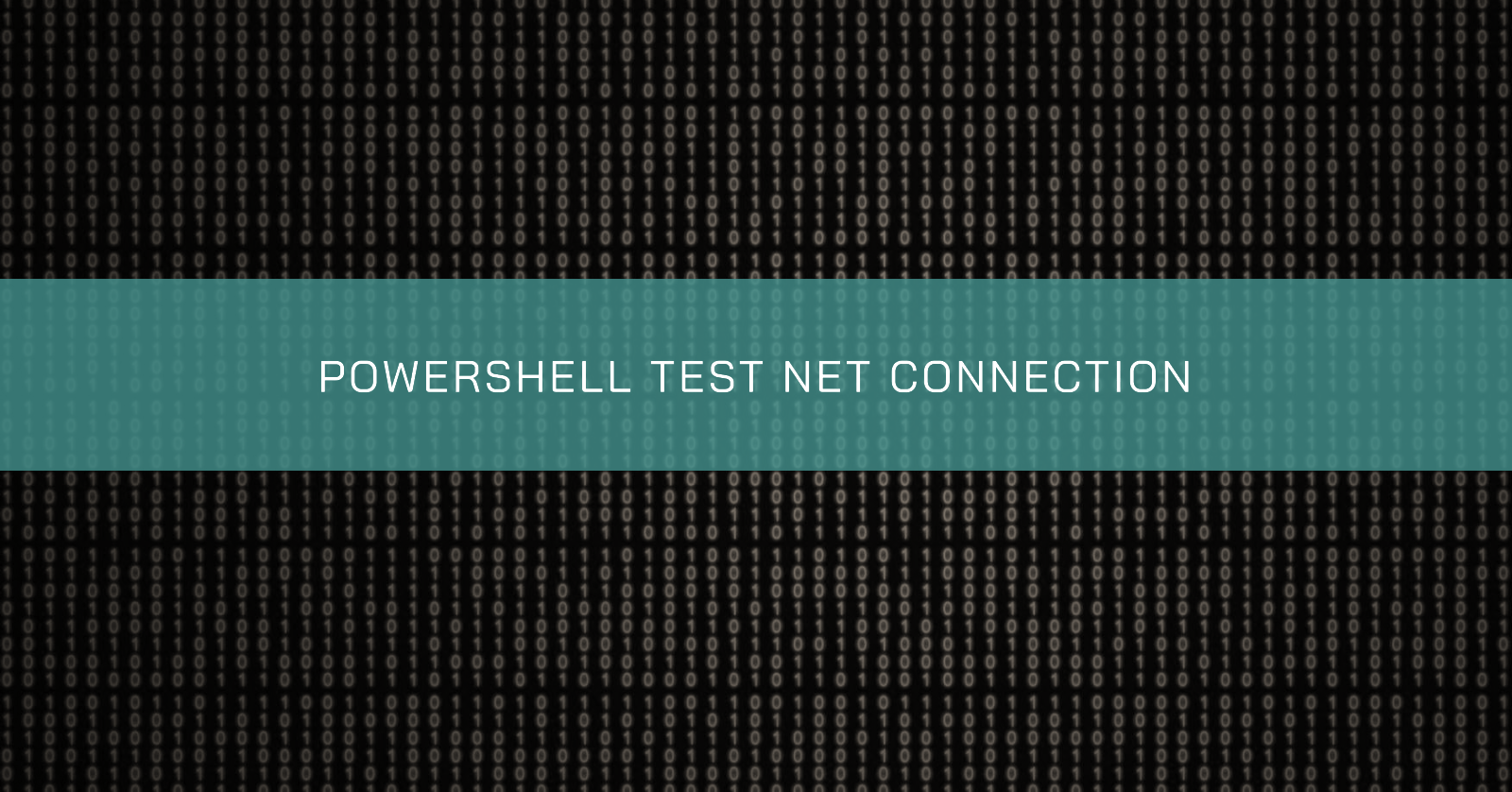
Contents
From Microsoft documentation: The Test-NetConnection cmdlet displays diagnostic information for a connection. It supports ping tests, TCP tests, route tracing, and route selection diagnostics. Depending on the input parameters, the output can include the DNS lookup results, a list of IP interfaces, IPsec rules, route/source address selection results, and/or confirmation of connection establishment.
To mimic the Telnet command one can use:
Test-NetConnection -ComputerName <HOSTNAME OR IP> -InformationLevel "Detailed" -Port <DESTINATION PORT>Test ping connectivity with detailed results
Test-NetConnection -ComputerName <HOSTNAME OR IP> -InformationLevel "Detailed"